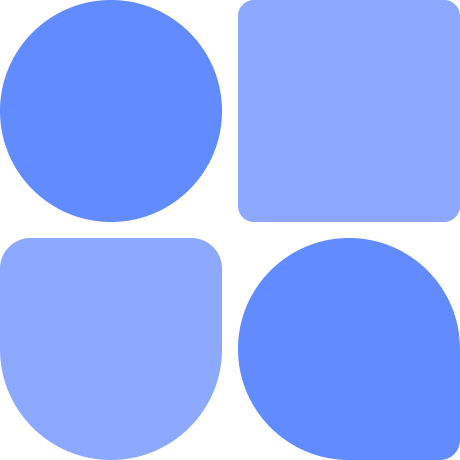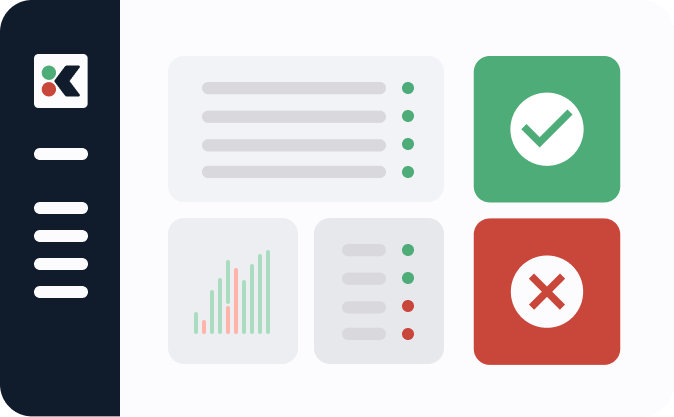*Disclaimer: The complete Backstage guide is open sourced on Github and you can suggest changes to the content if you know it needs updates. We continuously review the pull requests and improve the content based on your feedback.*
Backstage, a development portal, allows developers to maintain constant vigilance over the health of their networks and services, no matter where they are deployed.
This is invaluable to teams, as many different deployments across different environments need to be monitored to ensure security and compliance.
Find out how to evaluate, implement, and succeed with Backstage in order to maintain your security perimeter and ensure that all deployments are working as intended.
Evaluating Backstage

Why Backstage?
This article is the first part of the “Evaluating Backstage” series. It covers all the basics around developer portals, introduces Backstage development, and explores how it can help your organization be more efficient and secure.
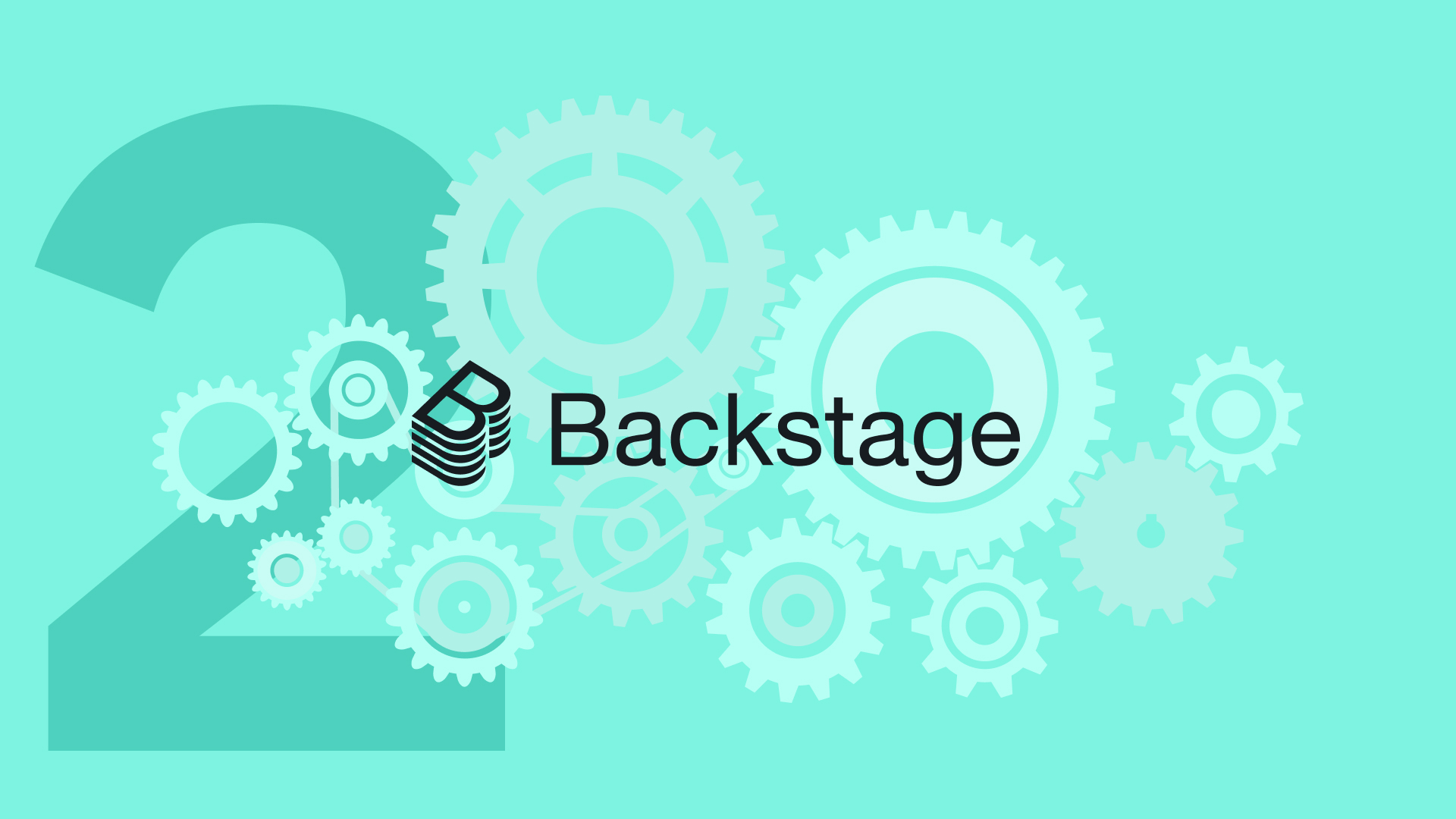
How Backstage Works
Backstage’s unified and customizable UI streamlines development workflows, improving productivity and empowering developers to thrive in their roles.
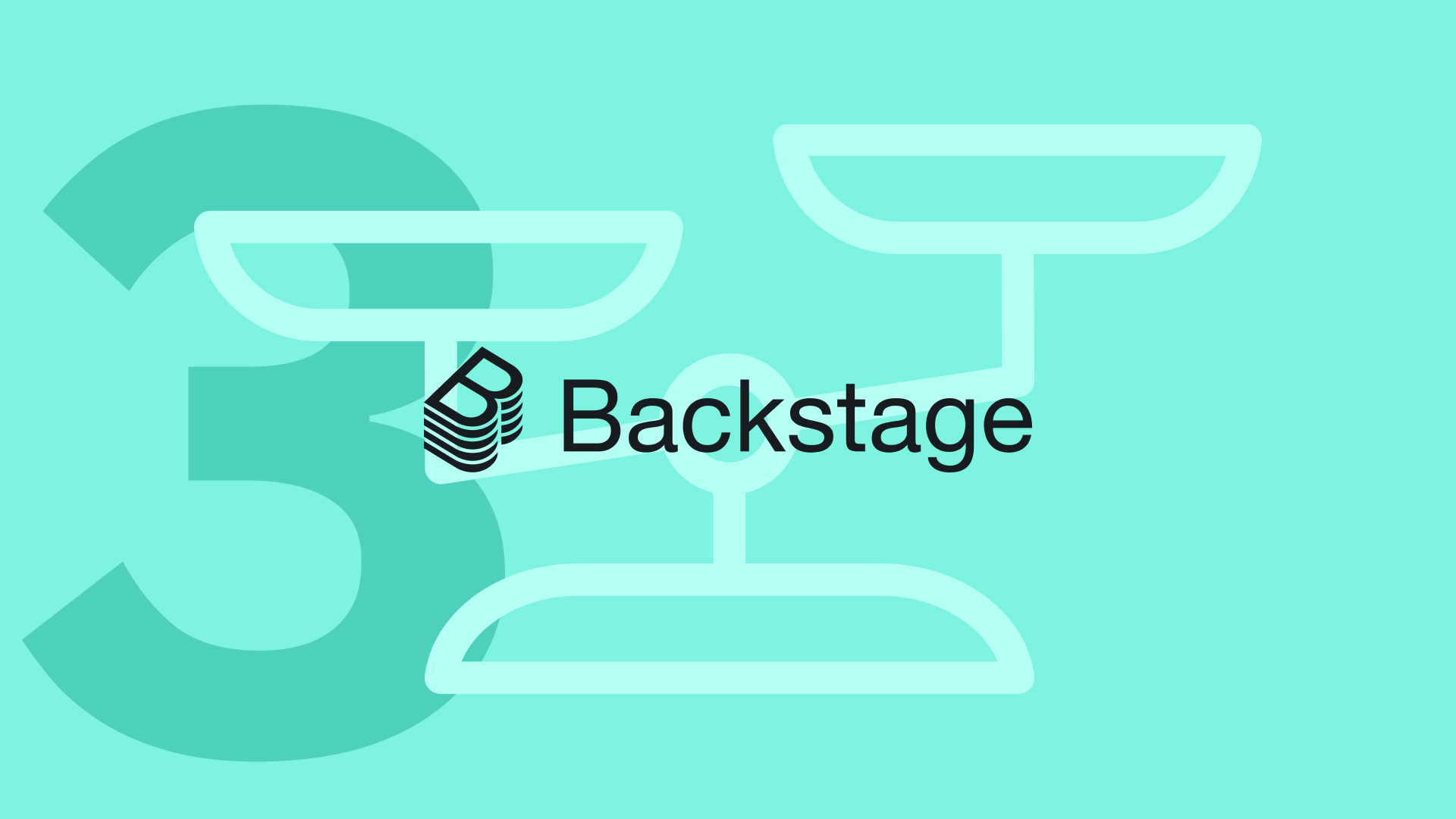
Backstage vs. Competitors
Before deciding if you’d like to adopt Backstage, it’s crucial that you consider how it compares to some other platforms for building developer portals.
Implementing Backstage

Getting Started
Backstage allows DevOps teams to create a single-source, centralized web application for sharing and finding software (through the software catalog feature), as well as templates and documentation.

Using the Core Features
In this article, you’ll learn how to set up a Backstage instance, use the software catalog to manage all software in one place, and create and manage documentation.
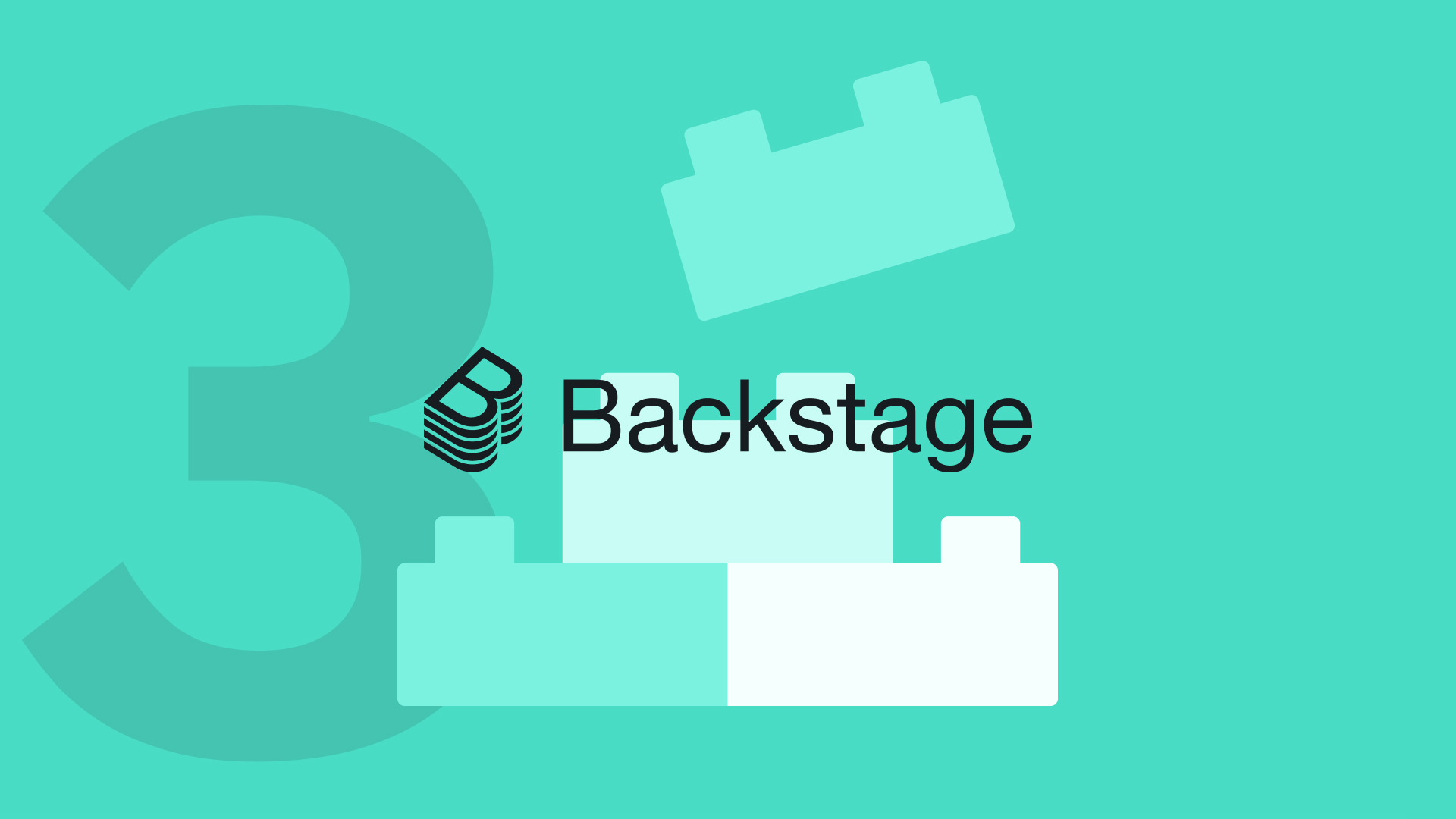
Integrating with Existing Tools Using Plugins
Plugins allow you to take advantage of the open source community that has formed around Backstage. You can navigate to the plugin directory and see the ever-growing list of ready-to-implement solutions. Plugins can extend your Backstage app without investing many resources in coding solutions from scratch.

Security and Compliance
In this article, you’ll learn how to use Backstage to implement essential security steps as part of the software templates that developers use. You’ll also learn how to use open source plugins to monitor the security of your existing components, making Backstage a “single pane of glass” for your software.

Using the Kubernetes Plugin in Backstage
In this article, you’ll first learn how to install the official Kubernetes plugin. You’ll then learn how to configure the plugin and the catalog components for both local and cloud deployments.

Deploying Backstage on Kubernetes
In this tutorial, you’ll learn how to deploy Backstage on Kubernetes using Docker and Terraform. This tutorial is a direct continuation of Using the Kubernetes Plugin in Backstage, which you should complete before tackling this one.
Succeeding with Backstage

Customizing the Look and Feel of Backstage
Learn how to customize your Backstage user interface’s appearance. Personalize your colour and discover how to create a custom home page with React components.

Building and Maintaining Custom Plugins
Not every solution exists, so sometimes, you have to make one yourself! Learn how to use Backstage to create custom plugins to tackle any problem.

Improving Adoption
Explore how to build a collaborative development culture around Backstage, through planning, dedicated resources, active promotion, and continuous monitoring of usage.

Backstage as Part of a Broader Developer Productivity Engineering (DPE) Initiative
Developer productivity engineering (DPE) is a relatively new discipline that focuses on simplifying developers’ tasks and promoting collaboration, aiming to enhance their overall experience.
How Kosli helps with Backstage Adoption
Backstage is a rising star among internal developer platforms, but its implementation and maintenance could be even better.
A compliance/security integration like Kosli provides this defensive perimeter and vigilance, allowing your dev team to test and deploy at faster rates in more controlled environments.
If you’re looking to evaluate Kosli and want to better understand if it fits your needs or if you are looking to add a security and compliance layer for your internal developer platform, let’s book some time for a demo - we’d love to hear from you!
You can explore Kosli and evaluate the platform yourself through our free plan - no credit card required, simply get startedby signing up.