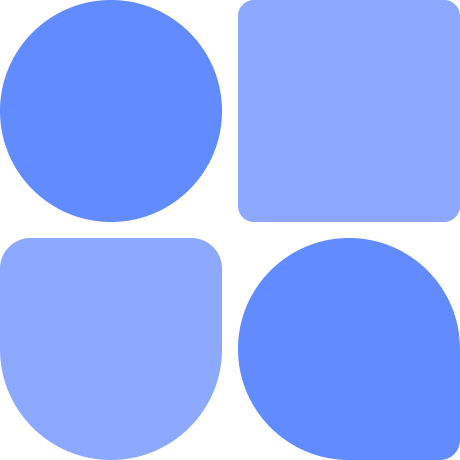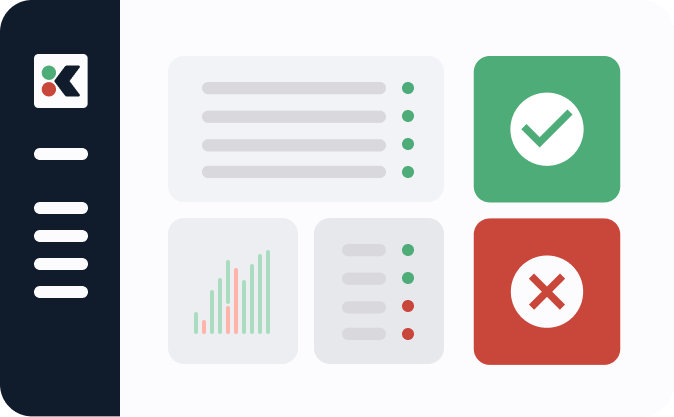If you had the chance to read my first blogpost for Kosli, describing my first week at the company, you’ll know I wasn’t exactly a Kosli expert when I started. At the beginning I spent most of my time trying to figure out what Kosli is for and why anyone would use it.
This isn’t because Kosli is especially complicated. It’s because I lacked experience developing software for heavily regulated industries. Back then, 9 long months ago, compliance was Kosli’s main focus. To get up to speed, I had to understand what compliance means, how developers and QA are currently dealing with it, and how Kosli can help them. I had to become familiar with compliance terminology and Kosli terminology at the same time. And then put it all together.

Ensemble work for the win 👍
Fortunately, the way we work at Kosli is highly collaborative, so I wasn’t confused for very long. My colleagues were always available and I spent most of my time with them, asking lots of questions and leaving no stone unturned. Due to the way we cooperate with customers I also got to see the tool from the user’s perspective.
So, within a few weeks, I had a pretty good understanding of what our product was about and how we were using it to help our customers. Compliance was the main use case and it stayed that way for a few months.
But then one day I had a very specific realization. Something just seemed to click. It suddenly occurred to me that Kosli could address much more than compliance - that it could be incredibly useful for developers on a daily basis. What led me to this realization?

Monitoring the environment is key 🔑
Kosli provides you with a tool that reports the status of your environment(s) and you can run these reports as often as you like. Depending on the pace you deploy your software you might choose to run them every few minutes. Like most things in Kosli, it’s up to you.
These ‘reports’ tell you exactly ‘what’s running’ in your kubernetes cluster, s3 bucket, vm, aws lambda, the list of all the docker containers, functions or files. You can also get all the information about the origin of what’s running and whether it’s compliant or not. For example, has a particular artifact in production been through all the necessary unit tests, security scans, etc?
But, it isn’t just what’s running right now. In Kosli you can check the whole history of the changes in your environment, when they happened and how long they lasted. And when you’re deploying software that you developed, you can check which changes are in and what version was there before 🤯

If only I’d had Kosli years ago 🙌
This is what made me realize that Kosli is much more than a compliance tool. I wouldn’t be surprised to learn that my colleagues also figured this out, but for me that was the moment. It made me remember an important use case from earlier in my career and I almost cried “I would love to have such a tool years ago!” Let me tell you the story.
I used to work for a very big company with a product used worldwide. This was in the pre-agile time with 2 releases per year and a delivery-stop of several weeks so QA teams could do their part, followed by a change management process. I also had no way of accessing the production system.
This made it practically impossible to know if the little change I made was “live” or not. One of the features I worked on was related to something we’ll call ‘Function X’. A few months after we delivered our code I read in the news that ‘Function X’ had a critical failure in the USA and my heart leaped into my throat…

“Was it us? Was it ME?! Have I broken prod?!” 😳
Were they running the version with our changes? I had no way to know. The access to release information or the actual environment was way beyond my pay grade. I also wouldn’t know where to start looking for the information.
Back to the present day and I am sitting and listening to my colleagues who are explaining environment reporting and visualization as if they’re the simplest, most basic functionality that everyone should have access to. Once you start getting comfortable with this, there is no way back.
Knowing ‘what’s running’ is good for your health ❤️
I understand that not everyone has a chilling experience similar to mine and the need to quickly access the information about what’s running in your environments may not seem relevant to you. But take a moment and try to figure out how it would affect your work. If you had a simple way of looking at your environments, how would it help you? 🤔
“What’s running?” is the feature that did the trick for me. But we’re not stopping there. Kosli is still a very reliable tool for dealing with compliance. It is also much more. Check out what Mike has to say about it in his blogpost if you want to learn where we are taking it.