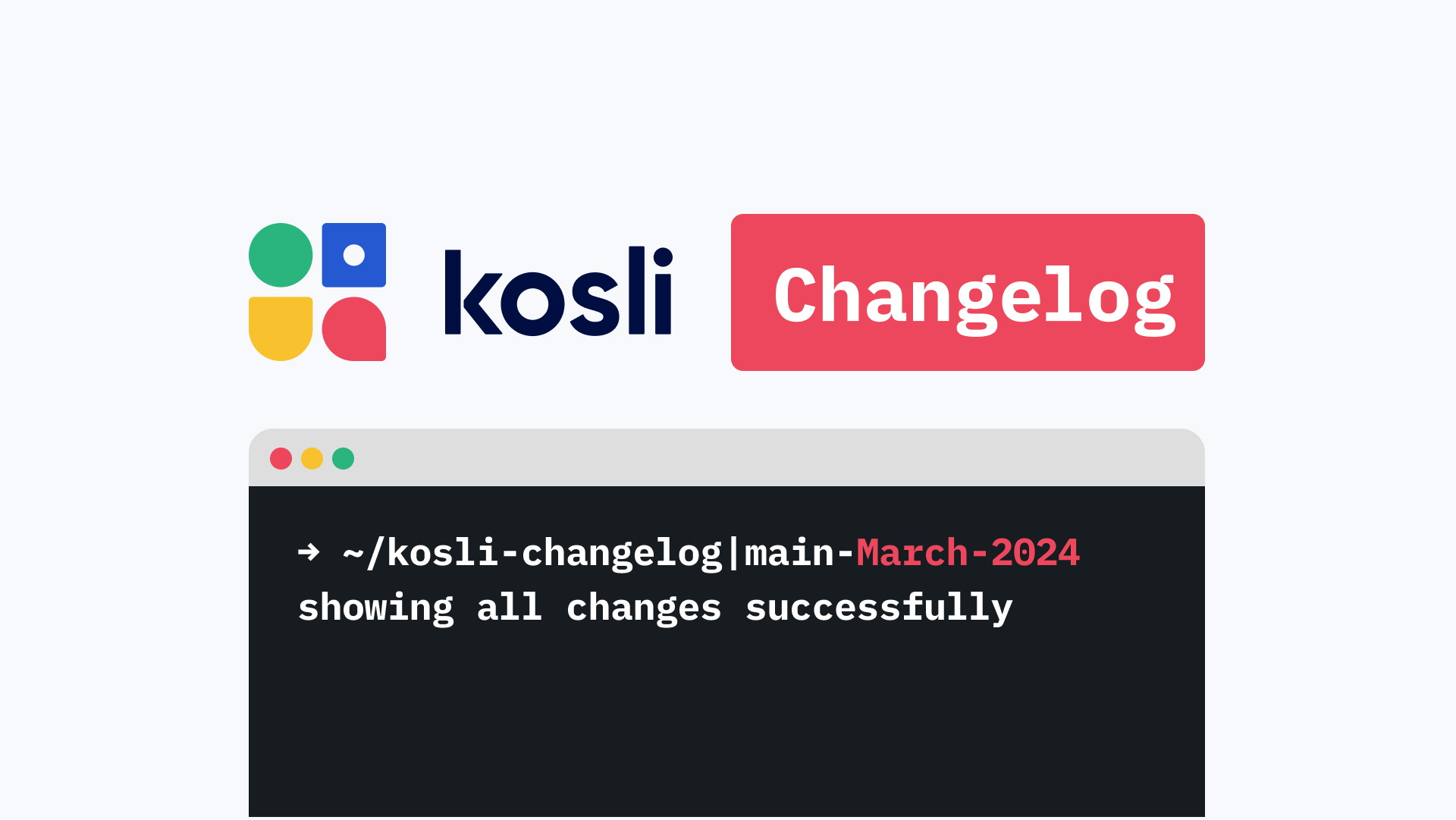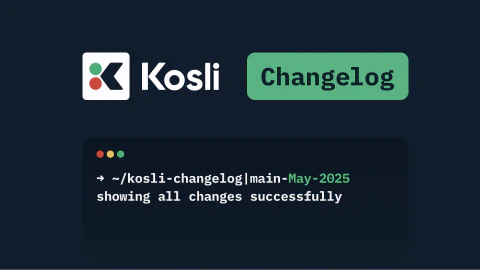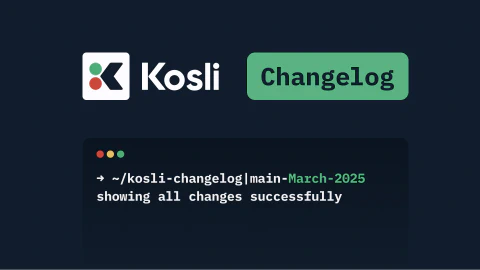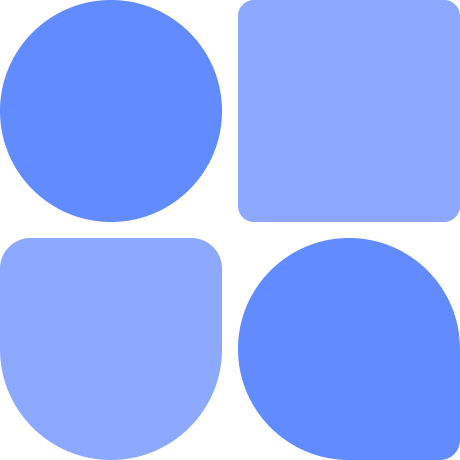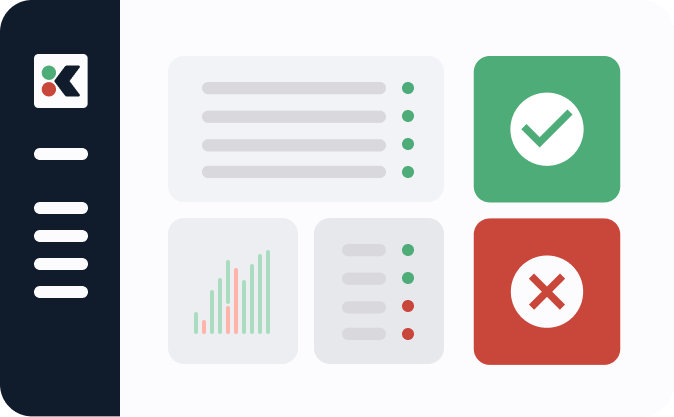Spring is definitely here! Northern Europe is starting to thaw and the sun is making the occasional appearance. Here’s some of the latest changes we’ve prepared for you.
Tags for Flows & Environments
Meet Tags - enabling you to add metadata to your Kosli Environments and Flows. Using the latest v2.8.8 of the CLI you can add key/value pairs to Flows or Environments. You can see these tags over on the public cyber-dojo project in Kosli: https://app.kosli.com/cyber-dojo/flows/
The CLI command to add the tags to the creator-ci flow:
$ kosli tag flow creator-ci \
--set ci=gitlab \
--set repo_url=https://gitlab.com/cyber-dojo/creator
Bonus! When you supply a URL as the value for a tag, the Kosli app will automatically make it clickable, providing a seamless way to navigate to relevant resources.
Of course, you can also set tags using the Kosli API - Tags resource.
Email Notifications with Kosli Actions
We introduced Kosli Actions at the beginning of the year - to help you build automations triggered by the data that you record in Kosli. Initially, we had support for Webhooks and Slack notifications, now we also support email notifications.
By visiting the Actions section of your Kosli organization, you can now configure an email notification based on various Kosli triggers.
Environment Events Filtering
Up to now the filtering of the Environment Events has been limited to Started running, Exited and Changed. We have now divided this into more fine grained event types and also put more emphasis on the compliance part.
Optional Templates for Trails
Last month, we announced the release of Kosli Trails. To make getting started with Trails easier, we’ve relaxed the need to supply a template when creating your Flow. This means that there will be no pre-defined requirements for Trails in that flow. Any attestations you make will show up as “extra” attestations. For example, the following commands:
$ kosli create flow my-new-flow --use-empty-template
$ kosli begin trail build-20240329.3 --flow my-new-flow
$ kosli attest generic --flow my-new-flow --trail build-20240329.3 --name visual-inspection
Will result in this trail:
Organization Members can Create Service Accounts
We’ve made a small improvement to our service accounts, now all users can create new service – not just organization admins.
Organization members can create service accounts with the same member permissions as they have – organization admins can choose whether service accounts have member or admin permissions.
Custom API Key Expiry Dates
We know some of you like to add API keys for quick one-off scripts and other activities and your feedback has been that you’d like to have these keys expire more quickly than the previous minimum of 1 month. To support this, and many other expiry options, we’ve now added a custom expiry date option.
Environment Log UX
We’ve made Log the default view for an environment. This makes it easier to see how your environments have been changing. To make this more useful we’ve also updated the changes to include a link to the git commit, the deployment diff, and the lead time.