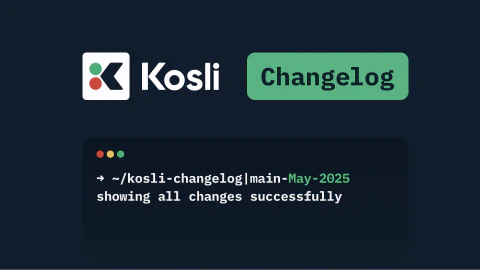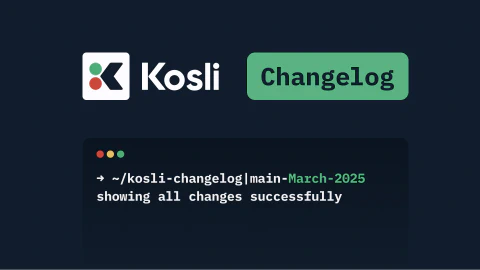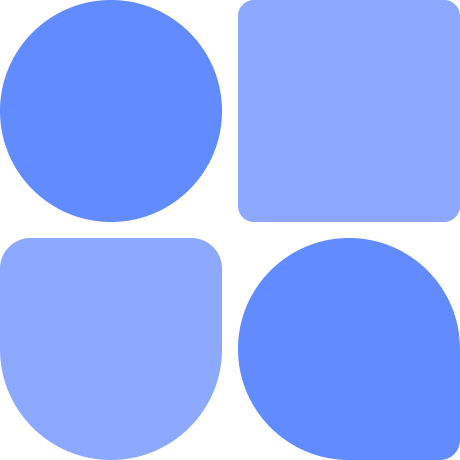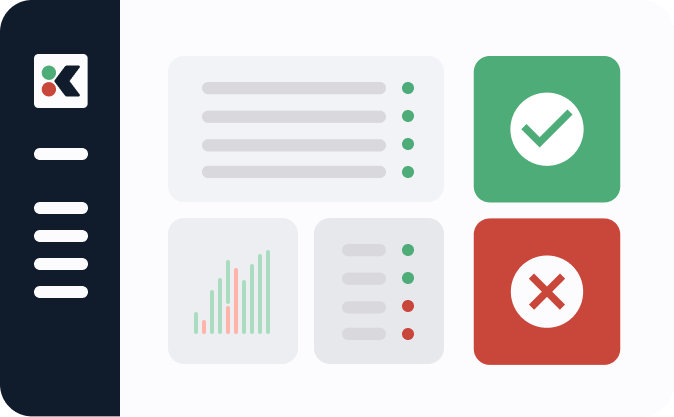November has been a busy month for our team as we dive deep into crafting a new big feature. But in the midst of the coding chaos and hot debates, we’ve still managed to sprinkle in some cool smaller features for you in this month’s changelog.
Add a parameter to specify the approver in an approval
Approvals for deployments are a common and important part of the software delivery process. But who approved it? Now include the name of the approver when you report approvals, using Kosli CLI version v2.6.14 and later. You just need to use the --approver flag on the approval reporting command.
kosli report approval FILE.tgz \
--artifact-type file \
--description "An optional description for the approval" \
--newest-commit $(git rev-parse HEAD) \
--oldest-commit $(git rev-parse HEAD~5) \
--flow yourFlowName \
--approver username
See the CLI Reference for kosli report approval for more information.
Add assert option for Jira evidence reporting
Kosli CLI versions v2.6.14 and later now support an optional --assert flag for the Jira evidence reporting command. When used, it will make the command exit with a non-zero exit code if no Jira reference is found in the commit or branch name, or if a reference is found but does not exist in Jira. This will help you fail your builds early when Jira issues are missing from your commits.
kosli report evidence commit jira \
--assert \
--commit yourGitCommitSha1 \
--name yourEvidenceName \
--jira-base-url https://kosli.atlassian.net \
--jira-username user@domain.com \
--jira-api-token yourJiraAPIToken \
See the CLI Reference for kosli report evidence commit jira for more information.
Evidence URL for Jira and pull request evidence is set by default
From now on, the evidence URL is set by default for Jira and pull request evidence in the Kosli app when you don’t provide it explicitly. The URL defaults to the pull request’s URL for pull request evidence, and to the URL of the Jira issue for Jira evidence. This enables you to jump straight to the relevant location right from Kosli.

API documentation improvements
We have improved our API documentation! It now has more payload and response examples, and the JSON specification contains authorization parameters. So, if you generate your code automatically using our Swagger 2.0 JSON specification, it will make your life a bit easier 😉
Support deployment diff for private git hosts
We have fixed some bugs around the deployment diff feature and added support for private git hosts. Now you can see the deployment diff for artifacts and git commits that you host on your private Gitlab, as an example. You’ll find deployment diffs on the Organization > Environments > {Environment name} > Snapshots page. Here is an example of deployment diff in cyber-dojo organization.
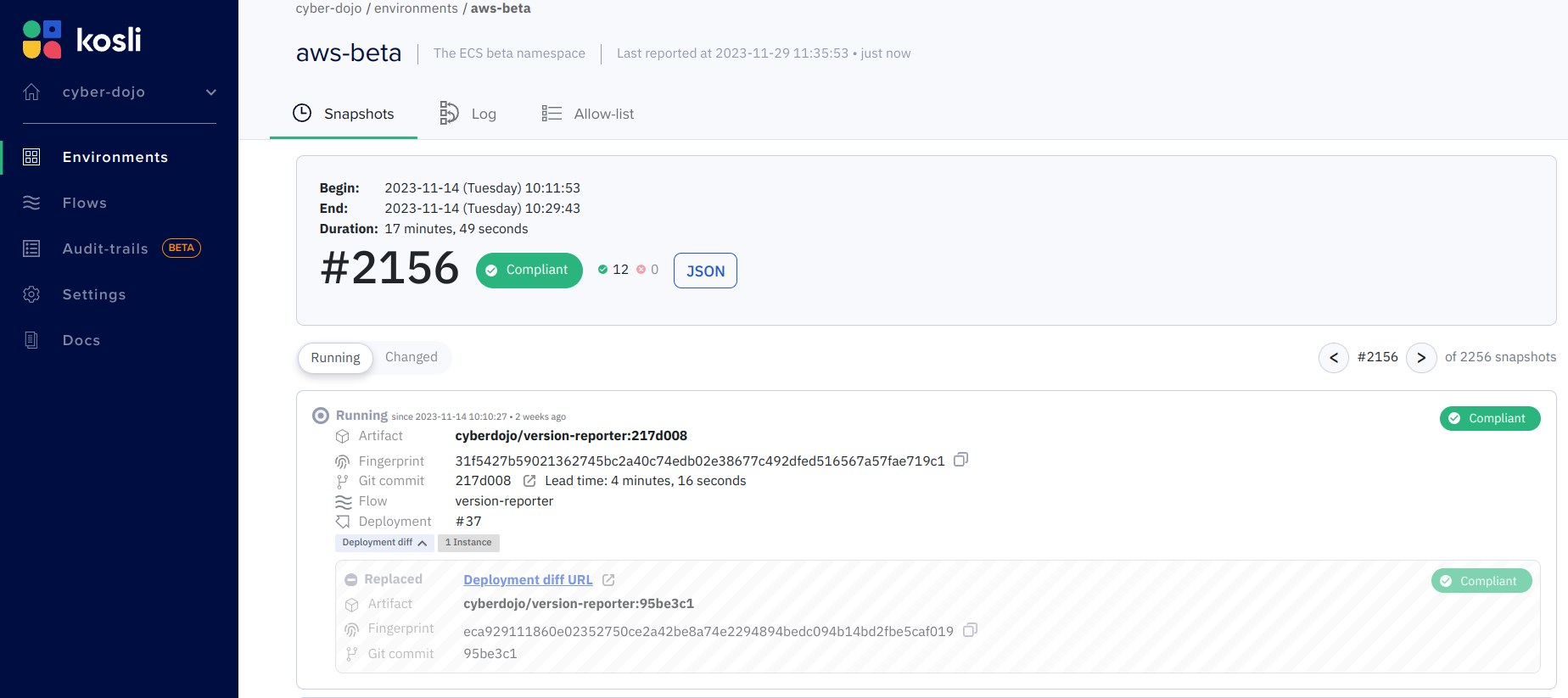
We are now SOC 2 Type I compliant
And some big news to close this month’s changelog… Kosli is now SOC 2 Type I compliant! We have started our SOC 2 journey, and this is only the first step towards a more complete and proven security of our product. We will share more information about this in an upcoming blog post, so stay tuned! 😉
As always, we’d love to hear your thoughts and feedback in the Kosli Slack Community.