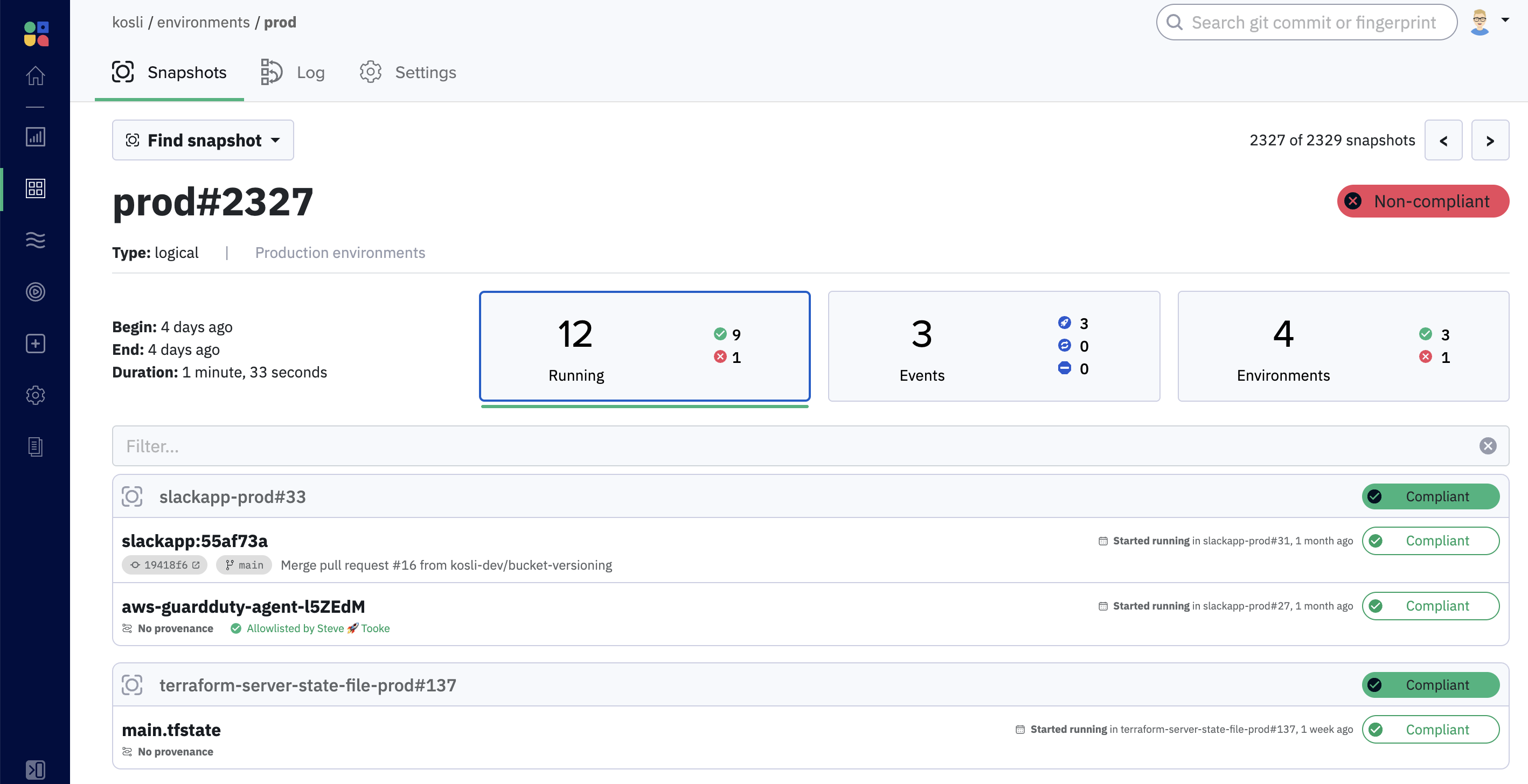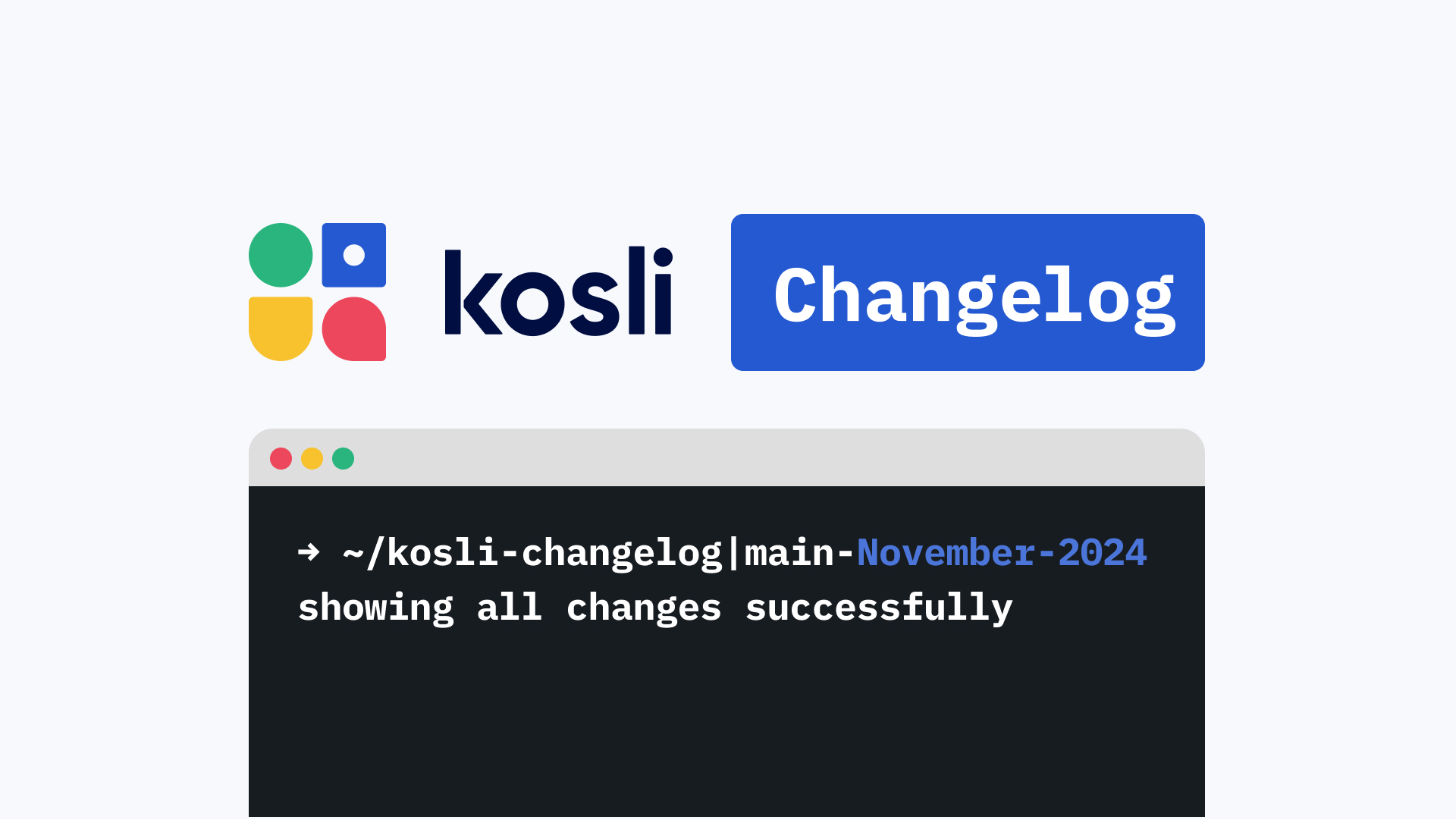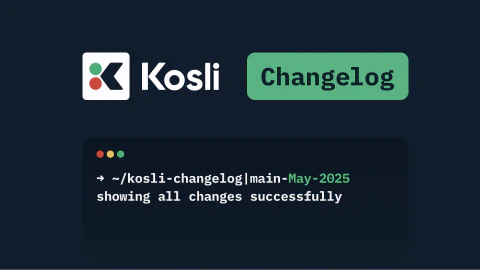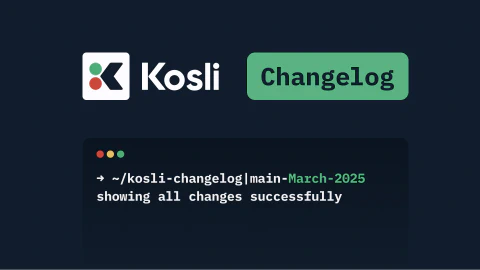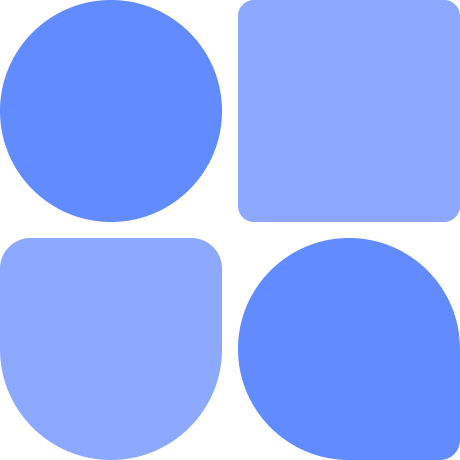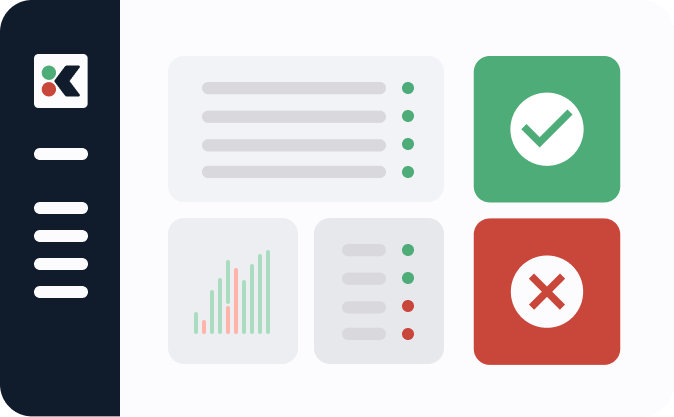Another month another changelog packed with updates that improve the functionality of the platform and enhance user experience.
As always, we’d love to hear your comments and feedback on the updates we provide regularly. Share them in our Slack Community or reach out to the support team at support@kosli.com
New static API documentation
You can now access a static version of the API reference documentation in Kosli docs. The interactive swagger API docs remain available within the app, accessible after logging in or signing up.
Bearer token authentication on the API
You can now authenticate your requests to the Kosli API using bearer tokens instead of Basic Auth.
Example:
```
curl -H "Authorization: Bearer <<your-api-key>>" https://app.kosli.com/api/v2/environments/<<your-org-name>>
```
Remember to use service accounts for better access control and security.
Service account descriptions
Tore was recently working on improving our key rotation process. Of course our Kosli service account API keys need to be rotated too. Looking at the list of service accounts he noticed that it wasn’t always easy to understand why a service account was added, based solely on the name someone used.
To help identify these accounts you can now include a description when you create the accounts, or update the description for existing service accounts. Giving you much more useful lists of service accounts!
UX Updates
This month, we’re bringing some more improvements to the app, both on the Flows and Environments side.
Create, update, and archive flow
Previously, any operation on a flow needed to be done with the CLI or via the API. The following actions are now possible from the app:
From the list of flows of an organization, a new flow can now be created, including its name, description and template.
A flow’s settings can also now be seen and updated from the browser.
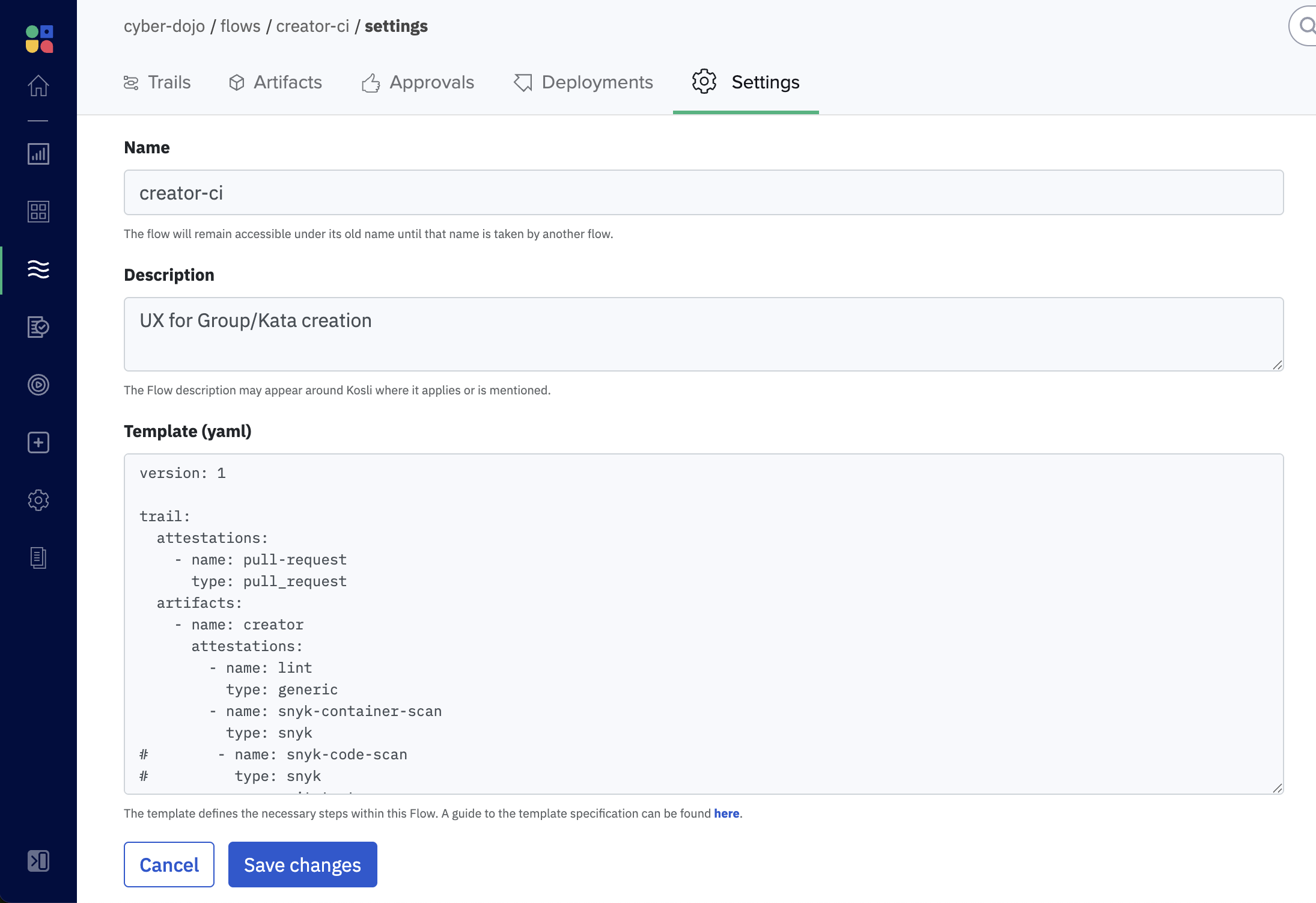
A flow can also be archived from its settings page.
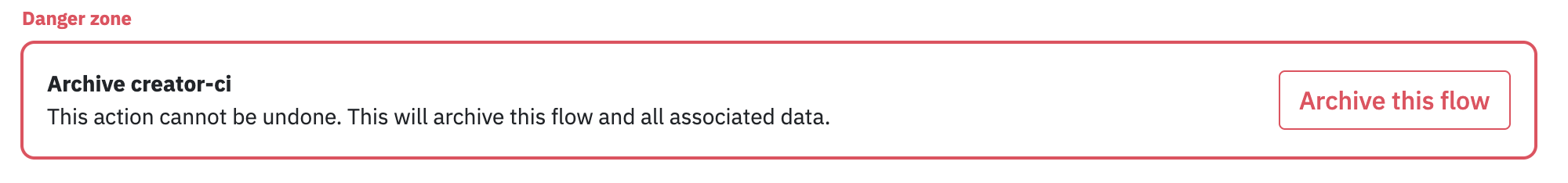
Please note that the flow settings are only available from the app for flows with trails, and will not be accessible for legacy flows.
Overview of a snapshot
The views of an environment have been updated to give users a better overview of the state of their time runtime environments at a glance. A summary of a snapshot’s running artifacts, of its events, and in the case of a logical environment, a summary of the compliance of its sub-environments, can be found in tabs at the top of a snapshot page. Clicking on a tab will give a more detailed view of this information.