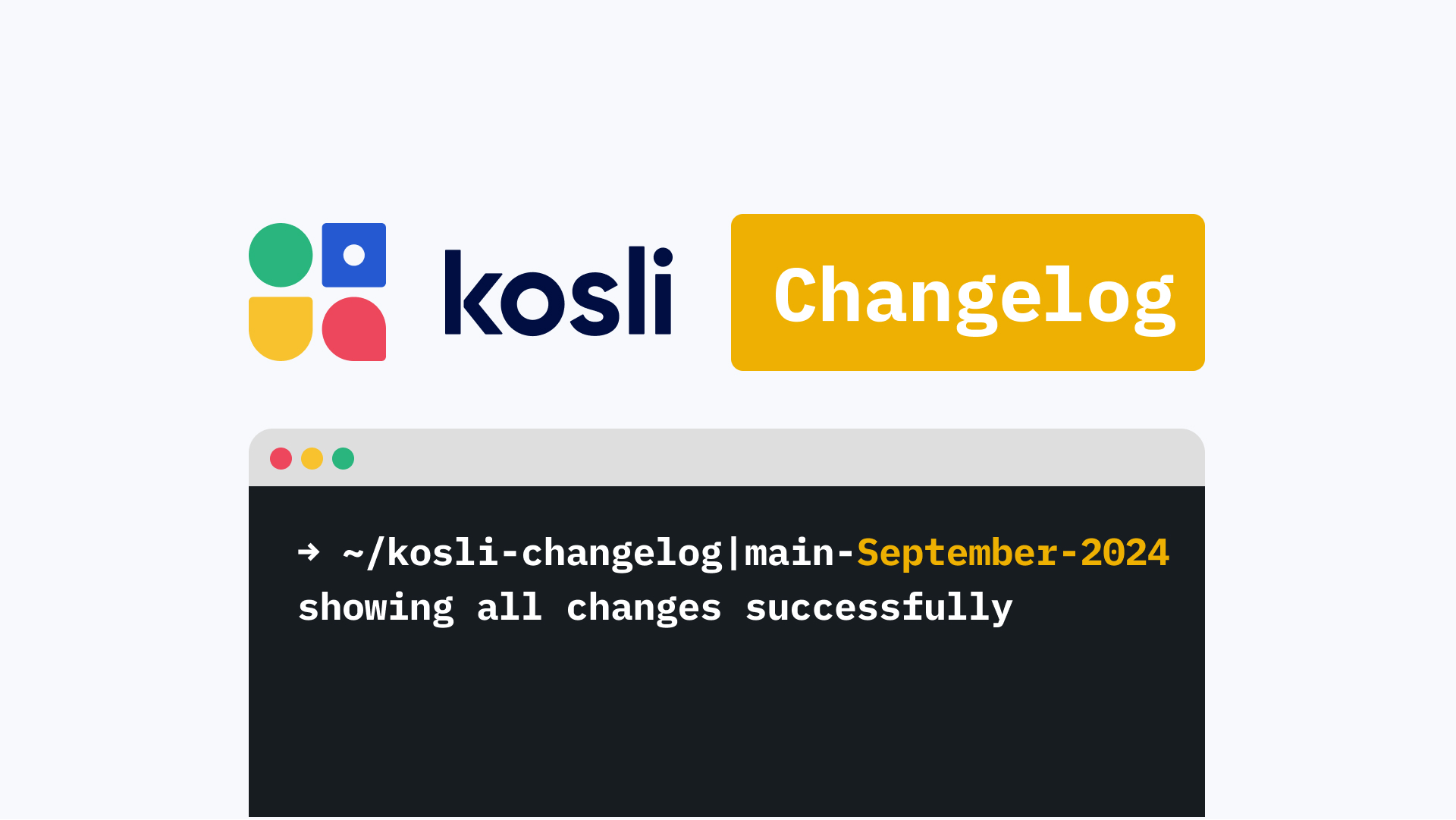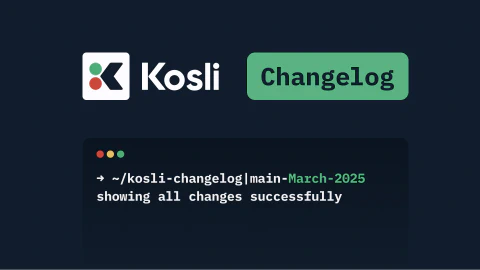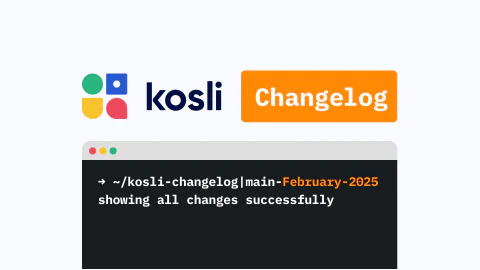Welcome to September’s edition of the Kosli Changelog. As we brace ourselves for a wet and wild autumn our focus remains sharp on delivering updates that enhance the compliance of your software delivery processes. This month, we’ve rolled out an exciting new integration, features and UXUI improvements that we can’t wait for you to explore.
As always, get involved with how Kosli takes shape in our Community.
LaunchDarkly Integration
We’re excited to announce our new integration with LaunchDarkly! You can now use Kosli Trails to keep a record of all changes made to your feature flags. This integration provides a versioned history of how, when, and by whom feature flags were changed, simplifying audit, compliance, security, and incident response processes.
Snapshot all lambda functions except an exclude list
When snapshotting lambda functions and reporting them to Kosli environments, you can now choose to report all functions, a specific list of functions, or all functions except a list of functions (either by names or by regex patterns). The new –exclude and –exclude-regex flags are available starting from CLI v2.10.16. More details and examples can be found in the CLI reference documentation.
Improved Information Architecture: Environment Log and Snapshot Pages
We’ve enhanced the information architecture and UX/UI of the Environment Log and Snapshot pages in the Kosli App. These updates streamline how artifact details are presented, making it easier for Individual Contributors and their managers to quickly access the information they need. Key details are now more prominent, with additional information organized into a new slide-in view. This structure allows more change information to be displayed at once, providing a clearer and more efficient user experience.
Define excluded paths from a directory fingerprint using .kosli_ignore
Starting with kosli-cli version 2.10.16, we now support using a .kosli_ignore file to specify files and directories that should be excluded when we calculate the fingerprint for a directory. This is particularly helpful when your artifact includes configuration or output paths that will change between build and runtime.
By adding a .kosli_ignore file at the root of your directory, you can list the paths or path-globs that Kosli will ignore. For example:
logs/
\*\*/*.log
This will be respected by Kosli wherever a directory artifact is fingerprinted: